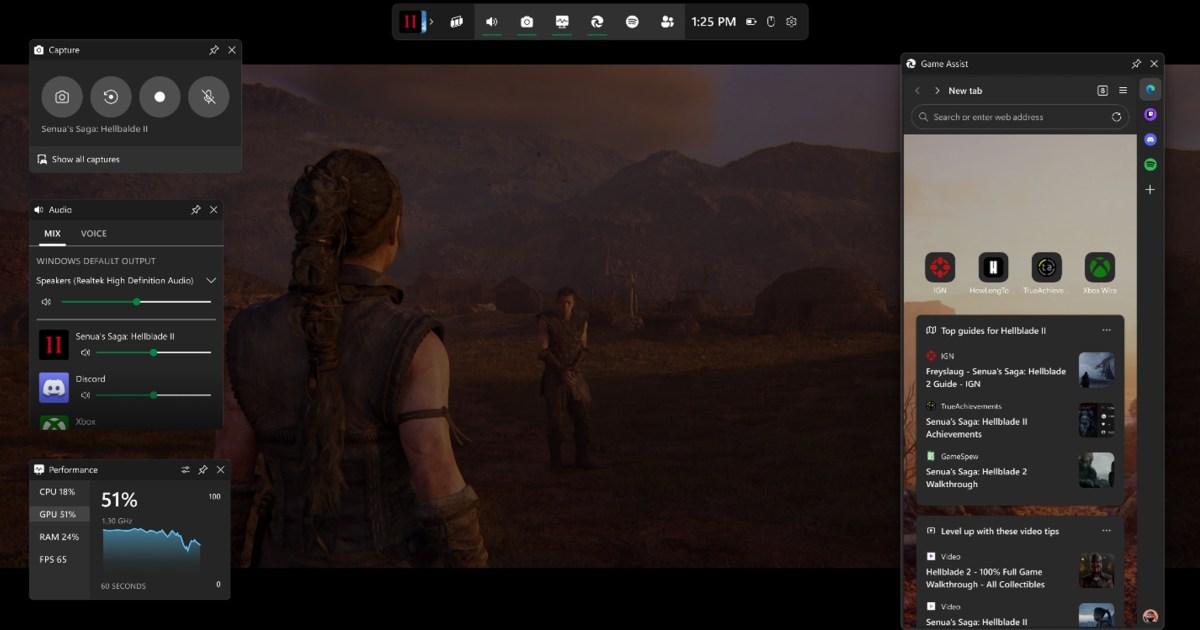Microsoft is testing a Steam-like in-game overlay
Have you ever paused your game, tabbed over to a browser, and Googled something you were stuck on? You aren’t alone. 88% of PC players have done that, Microsoft says. While this works for a lot of people, it can cause games to glitch out (like Skyrim, which somehow always loses my crosshairs).
Microsoft’s solution is Edge Game Assist, a fully-featured in-game browser that’s similar to Steam’s overlay but with a twist. It’s essentially a gaming-optimized version of Microsoft Edge that appears on top of your game in Game Bar. Here’s the cool part: It knows what you’re playing and will toss tips your way (although that feature only works for a few games at the moment). And even cooler, you’ll be able to access your browsing data from the normal version of Edge, so you won’t need to log back in to any sites. That also means you can access your browsing data from your phone and your PC.
Game Assist comes with the same elements as most in-game overlays and lets you pin Game Assist on your screen so you can watch a walkthrough for those tricky parts (like fighting Elizabeth in Persona 3.) And, of course, you can open go-to apps like Spotify and Discord from the sidebar.
Interested in trying it for yourself? Game Assist (Preview) is available today on Windows 11, but it’s still in beta. You’ll need Microsoft Edge Beta 132 to check it out, but be aware that it could be unstable and crash during gameplay. Once installed, all you have to do is press Windows + G to open Game Assist.
For now, you can only use a mouse and keyboard setup with Game Assist, but Microsoft says it is bringing controller and handheld support in the future. Maybe that means Game Assist could make its way to Xbox Cloud Streaming platforms like the ROG Ally in the future.